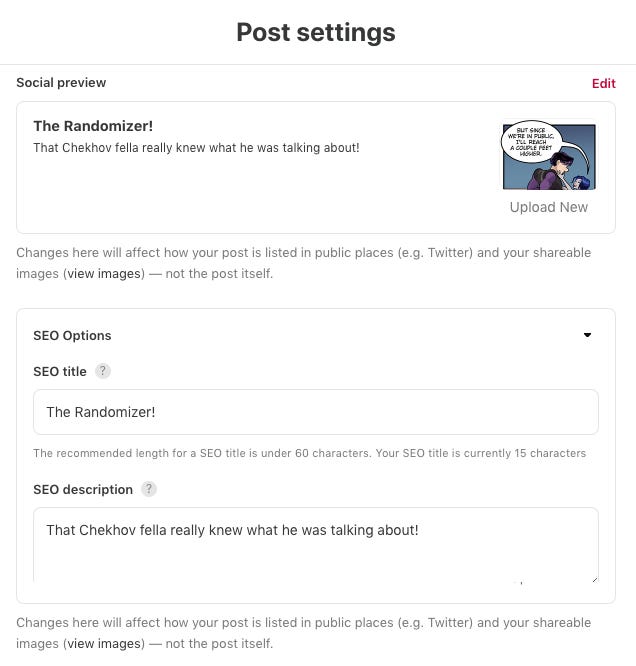One of the benefits of publishing comics on Substack is its powerful SEO capabilities. Since comics are image-based, they’ve traditionally missed out on such opportunities, and this platform nicely compensates for those deficiencies. The only problem is that most of us are ignoring this step entirely.
Post Settings
Many creators rush through the next step — the Post Settings — after formatting a comic update or a newsletter edition. After all, it’s the same old stuff we hate: Tags, social-media previews and SEO options. But spending a few minutes here can help drive your work to new eyes — and that’s the reason we’re all on the platform in the first place. If you look at the Post Settings, under the scheduling data, you’ll see two important fields: Social preview and SEO options.
You’ll notice that it’s already populated with content from your post. It uses the first image in your newsletter — cropped according to a preset in your settings. The text is pulled from your subhead. If there’s no subhead, Substack defaults to the first sentence in your post. None of these are optimal.
Keep reading with a 7-day free trial
Subscribe to The Webcomics Handbook to keep reading this post and get 7 days of free access to the full post archives.